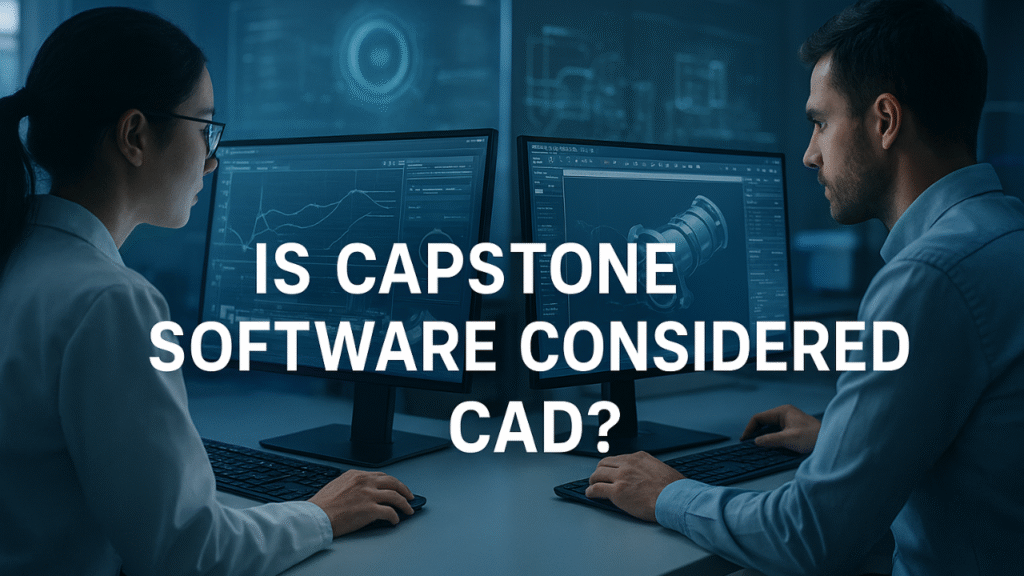If you’ve ever wondered whether Capstone software is considered CAD, you’re not alone. Many students, engineers, and researchers confuse Capstone with CAD because both are used in technical and educational environments. However, understanding what Capstone actually does and how it differs from CAD is essential for choosing the right tool for your project.
In this article, we’ll clearly explain whether Capstone software is considered CAD, what each software is designed for, and which one you should use depending on your needs.
What Is Capstone Software?
Before deciding if Capstone software is considered CAD, let’s understand what Capstone really is.
Capstone is a data collection and analysis software, mainly developed by PASCO Scientific. It’s widely used in physics, engineering, and lab environments to collect data from sensors and then visualize and analyze that data in real time. Capstone helps users record experiments, graph results, and generate reports.
In short, Capstone software focuses on data analysis, simulation, and measurement, not on design or 3D modeling like CAD software does.
What Is CAD Software?
To clarify whether Capstone software is considered CAD, we need to define what CAD means.
CAD (Computer-Aided Design) software is used to create, modify, analyze, and optimize 2D and 3D designs. Popular CAD programs include AutoCAD, SolidWorks, CATIA, and Onshape.
CAD tools are essential in engineering, architecture, and product design. They allow users to visualize concepts before manufacturing, ensuring accuracy, efficiency, and design quality.
So, if Capstone is primarily for data acquisition and not design, can Capstone software be considered CAD? Let’s explore the key differences next.
Key Differences Between Capstone and CAD Software
To answer whether Capstone software is considered CAD, here’s a detailed comparison:
| Feature | Capstone Software | CAD Software |
|---|---|---|
| Purpose | Data acquisition, measurement, and analysis | Design and 3D modeling |
| Main Use | Scientific experiments, lab data | Engineering, architecture, product design |
| File Output | Data graphs, reports | Drawings, 3D models |
| Developers | PASCO Scientific | Autodesk, Dassault, PTC, etc. |
| Users | Students, researchers, educators | Engineers, designers, manufacturers |
As shown above, Capstone software is not considered CAD because it serves a different function. Capstone is a scientific tool, while CAD is a design tool.
Why People Confuse Capstone with CAD
It’s common to think that Capstone software is considered CAD because both are used in engineering or capstone projects. In many university settings, students use both tools together — Capstone for collecting and analyzing data, and CAD software for designing components or prototypes.
For example, during an engineering capstone project, a student might design a mechanical system using SolidWorks (CAD) and then test data or measurements using PASCO Capstone. This overlap often creates confusion, but understanding each tool’s purpose clarifies the distinction.
Is Capstone Software Considered CAD? (Final Answer)
The clear answer is no — Capstone software is not considered CAD.
While CAD focuses on creating and visualizing designs, Capstone specializes in collecting and analyzing real-world data. Both play valuable roles in technical projects, but they operate in completely different domains.
Still, using both together can make your project more complete — CAD handles design visualization, and Capstone manages testing and data validation. So, while Capstone software isn’t considered CAD, it’s still a powerful tool in the engineering toolkit.
Best CAD Tools for Capstone Projects
If you’re working on a capstone project and wondering what software to use instead of Capstone, here are some top CAD options:
- SolidWorks – Excellent for mechanical and product design.
- AutoCAD – Great for 2D drafting and architectural layouts.
- Onshape – A cloud-based CAD ideal for student collaboration.
- Fusion 360 – Combines CAD, CAM, and CAE for end-to-end design.
- CATIA – Advanced for aerospace and automotive applications.
These tools complement Capstone perfectly. You might analyze data in Capstone and design your model in one of these CAD programs.
Benefits of Using Both Capstone and CAD Software
Using both tools can enhance your project’s quality. Here’s how:
- Data validation: CAD designs can be tested using real-world data collected through Capstone.
- Improved accuracy: Capstone helps verify measurements and performance data from physical prototypes.
- Better reports: You can use Capstone data visuals in your CAD-based documentation for a more complete project presentation.
So even if Capstone software isn’t considered CAD, it still adds scientific credibility to your engineering or academic work.
Conclusion
In conclusion, Capstone software is not considered CAD, but it complements CAD beautifully. Capstone is for data analysis, while CAD is for design creation. Knowing the difference helps you choose the right tool for your capstone or engineering project.
If you’re aiming for precision and real-world validation, combining Capstone and CAD software is the smart approach — one for data, the other for design. Understanding both gives you the edge in creating accurate, well-tested, and professional results.
FAQs
Is Capstone software considered CAD?
No, Capstone is not CAD. It’s a data analysis software, not a design tool.
Can I use Capstone software for 3D modeling?
No. Capstone is designed for data acquisition and analysis, not modeling or design.
Which software should I use for a capstone project?
Use CAD tools like SolidWorks, AutoCAD, or Fusion 360 for design, and use Capstone for data measurement.
Why is Capstone used in engineering labs?
Capstone is used to collect and analyze data from experiments and sensors, helping verify engineering calculations.
Can Capstone replace CAD software?
No. Capstone software cannot be considered CAD because it lacks design, drafting, and modeling features.